POSPOINT INSTALLATION AND SET UP IS EASY!
Start working in just half an hour!
1. EQUIPMENT
Start with a minimum of equipment: it is enough to have only a router and a tablet! Start working with Pospoint without receipts and a counter. Connection of equipment is the following:
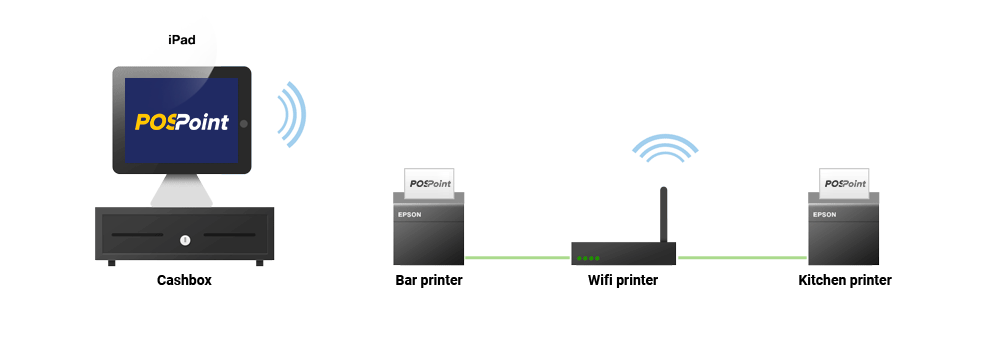
The cash box is connected to the printer. Next, the printers you are going to use are
connected to the router using network cables (LAN).
iPad must be connected to the wi-fi network distributed by the router.
connected to the router using network cables (LAN).
iPad must be connected to the wi-fi network distributed by the router.
2. REGISTRATION AND SETTING UP AN ADMIN PANEL
The procedure of registration in the system begins with a letter sent to your mailbox, it contains
a link to enter the management console. In the admin you can edit the settings, create a map of the tables in the hall, add waiters and menu.
Use the calculation of the cost of dishes: add purchases, supplies and create recipes.
a link to enter the management console. In the admin you can edit the settings, create a map of the tables in the hall, add waiters and menu.
Use the calculation of the cost of dishes: add purchases, supplies and create recipes.
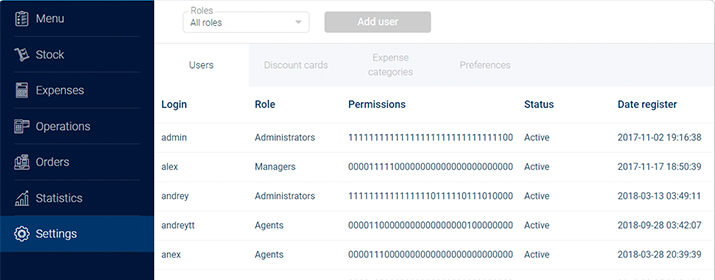
3. TERMINAL SET UP
Download the Pospoint app from Apple Store or Google Play to your tablet.
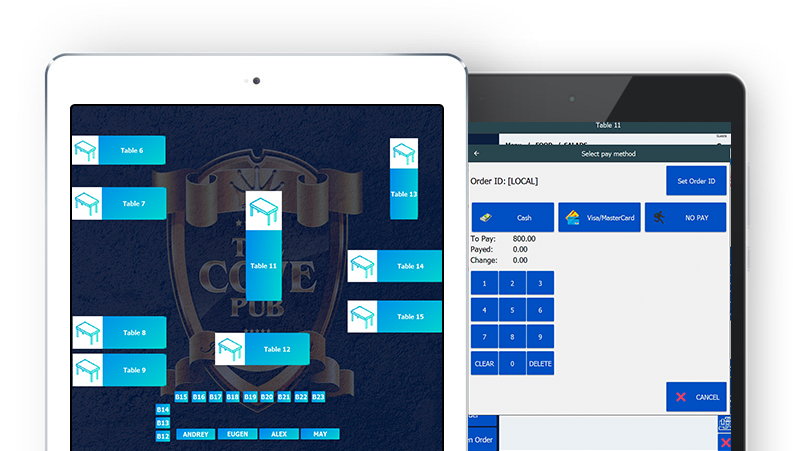
Pospoint is ready to go! Unleash the potential of your business - enjoy maximum efficiency!
START IN TEST MODE FOR FREE RIGHT NOW!
